Physical Address
304 North Cardinal St.
Dorchester Center, MA 02124
Physical Address
304 North Cardinal St.
Dorchester Center, MA 02124
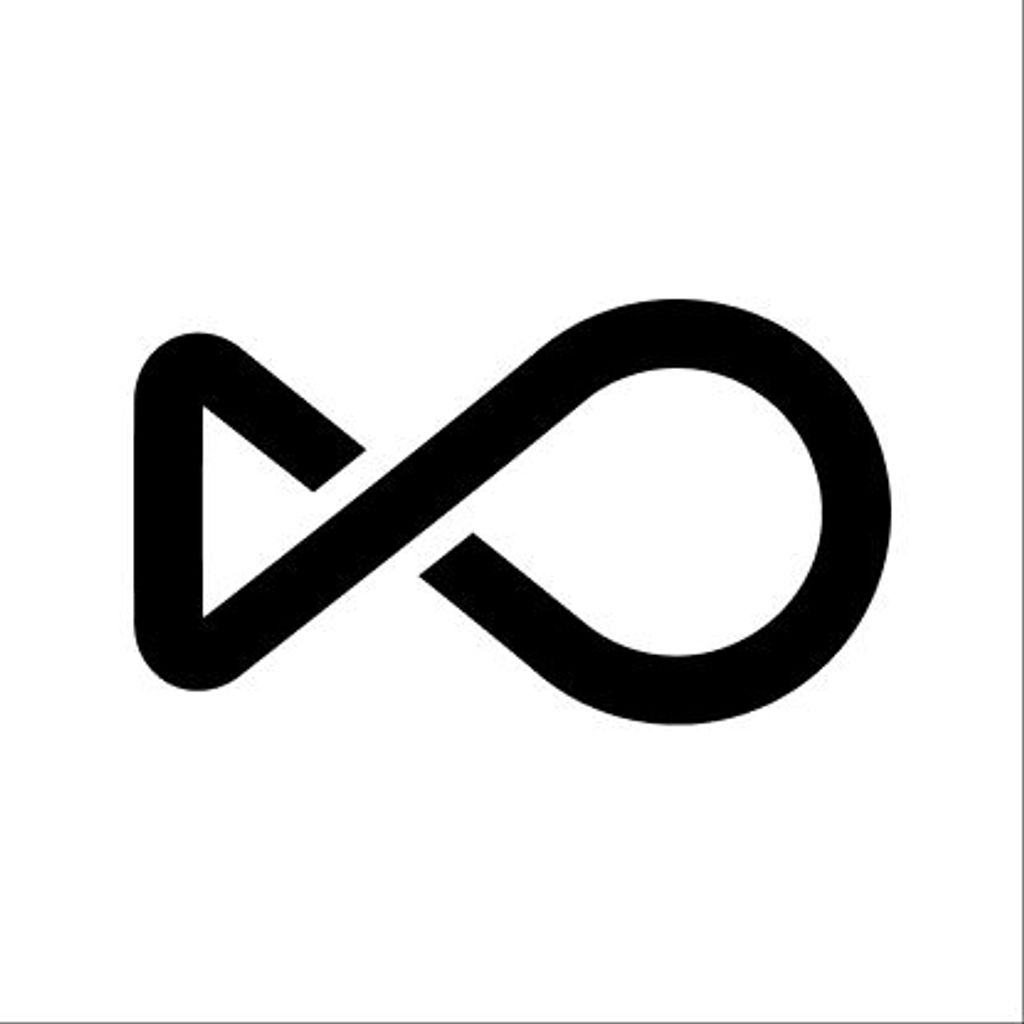
Artificial intelligence has transformed the way we approach creativity, and OpenArt.ai is one of the most exciting platforms leading this movement. Whether you’re a digital artist, marketer, student, or hobbyist, OpenArt makes it possible to generate high-quality artwork simply by typing text prompts. But is it just another AI art tool, or does it offer something more? In this review, we’ll explore OpenArt’s features, user experience, community, and competitive strengths to see how it really stands out.
OpenArt’s mission is clear: to democratize access to AI creativity. Instead of being a closed, one-click generator, it encourages users to learn, experiment, and share. The platform blends powerful AI models like Stable Diffusion with an educational, community-driven approach.
This is a big differentiator. Many tools feel like “black boxes” — you type something in and get an image, without really understanding how. OpenArt takes the opposite route, offering transparency, tutorials, and thousands of shared prompts. Users don’t just generate art; they gain AI literacy, learning how to refine prompts and even train their own styles.
The result is more than a tool — it’s an ecosystem where AI becomes a creative partner rather than a replacement for human imagination.
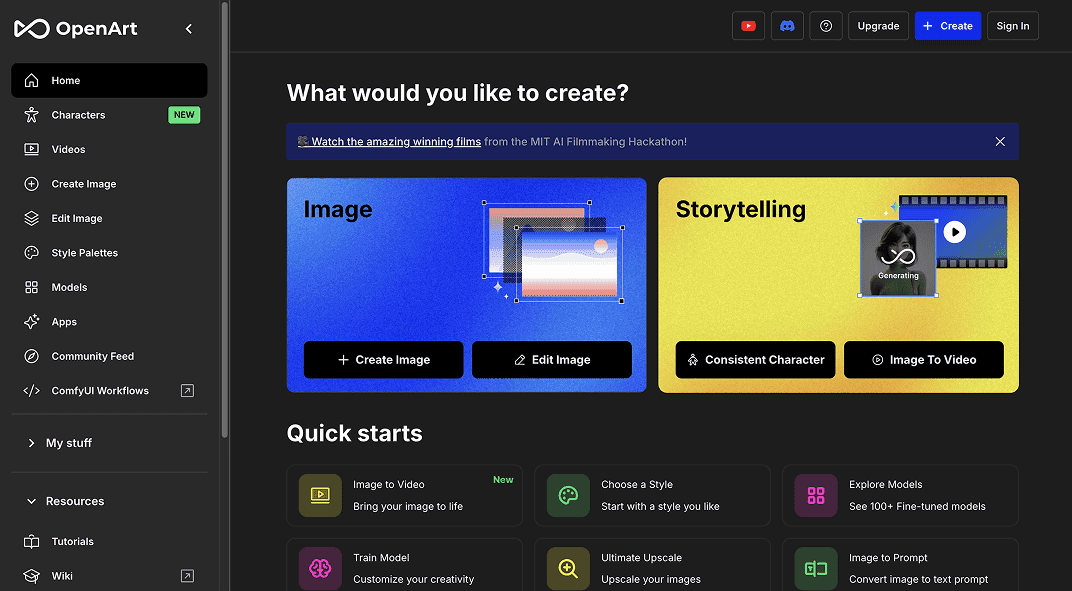
OpenArt.ai’s interface is designed for everyone. Beginners can type a quick prompt — “a glowing fox in a cyberpunk city” — and instantly get results. Advanced users can dive deeper with options like:
Aspect ratios for different formats
Negative prompts to remove unwanted elements
Custom models for specific art styles
Upscaling for print-quality results
The platform also includes a community prompt library. If you’re stuck, you can borrow inspiration from thousands of existing prompts, complete with examples. This turns OpenArt into both a creation tool and a learning hub.
Performance is strong too. Images generate quickly, and you can explore multiple AI models without switching platforms. OpenArt feels polished, accessible, and efficient — exactly what both casual and professional users need.

Beyond hobbyists, OpenArt.ai has become a valuable tool for professionals. Marketers, designers, and small businesses can save time and money by generating unique visuals instead of relying on expensive stock photos or hiring illustrators for every small project.
Key advantages for professionals include:
Brand consistency: Train custom models to match your visual identity.
Speed: Generate concept art or marketing visuals in minutes.
Integration: Export images to polish in Photoshop, Canva, or Figma.
Cost efficiency: Save resources without compromising creativity.
Instead of replacing human designers, OpenArt serves as a productivity booster. It speeds up brainstorming, helps visualize ideas, and creates assets that can later be refined. For freelancers and agencies, this can be a game-changer.

One of the platform’s biggest strengths is its community. Users can explore, replicate, and remix each other’s prompts and models. This transparency makes learning fast and fun — beginners pick up skills by seeing how others structure prompts, while experts push boundaries by sharing new models.
The community feels like a blend of DeviantArt + GitHub + Behance. You can share, comment, follow creators, and collaborate globally. This social layer turns OpenArt into more than a tool; it’s a creative network.
Educational resources are also built into the ecosystem, with guides and tutorials to help users master AI art. This commitment to openness and education makes OpenArt stand out compared to more closed competitors.

How does OpenArt stack up against tools like MidJourney or DALL·E?
MidJourney: Produces beautiful images but runs mainly on Discord, which can be intimidating.
DALL·E: Beginner-friendly but lacks advanced customization.
Stable Diffusion Web UIs: Highly customizable but often overwhelming for non-technical users.
OpenArt finds the middle ground. It’s user-friendly for beginners but powerful enough for professionals. Add in its community-driven ecosystem and custom model support, and it becomes one of the most well-rounded platforms available.
Of course, it’s not perfect. New users may face a learning curve with prompt engineering, and heavy demand sometimes causes delays. Monetization options for artists could also be expanded. But these are areas for growth rather than dealbreakers.

OpenArt.ai isn’t just another AI art generator. It’s a platform that combines creativity, community, and customization in one place. By making advanced tools accessible and encouraging collaboration, it empowers people to create, learn, and share in new ways.
For hobbyists, it’s a playground. For professionals, it’s a productivity tool. For communities, it’s a space to connect and grow. Most importantly, OpenArt represents the future of creativity: humans and AI working together, not against each other.
If you’re looking to explore AI art — whether for fun, education, or professional use — OpenArt.ai is one of the best platforms to start with.